Retail
Digital HR Processes
This case study shows how we were able to automate employee onboarding together with Natsana and Make.
This case study shows how we were able to automate employee onboarding together with Natsana and Make.
The rich text element allows you to create and format headings, paragraphs, blockquotes, images, and video all in one place instead of having to add and format them individually. Just double-click and easily create content.
A rich text element can be used with static or dynamic content. For static content, just drop it into any page and begin editing. For dynamic content, add a rich text field to any collection and then connect a rich text element to that field in the settings panel. Voila!
Headings, paragraphs, blockquotes, figures, images, and figure captions can all be styled after a class is added to the rich text element using the "When inside of" nested selector system.

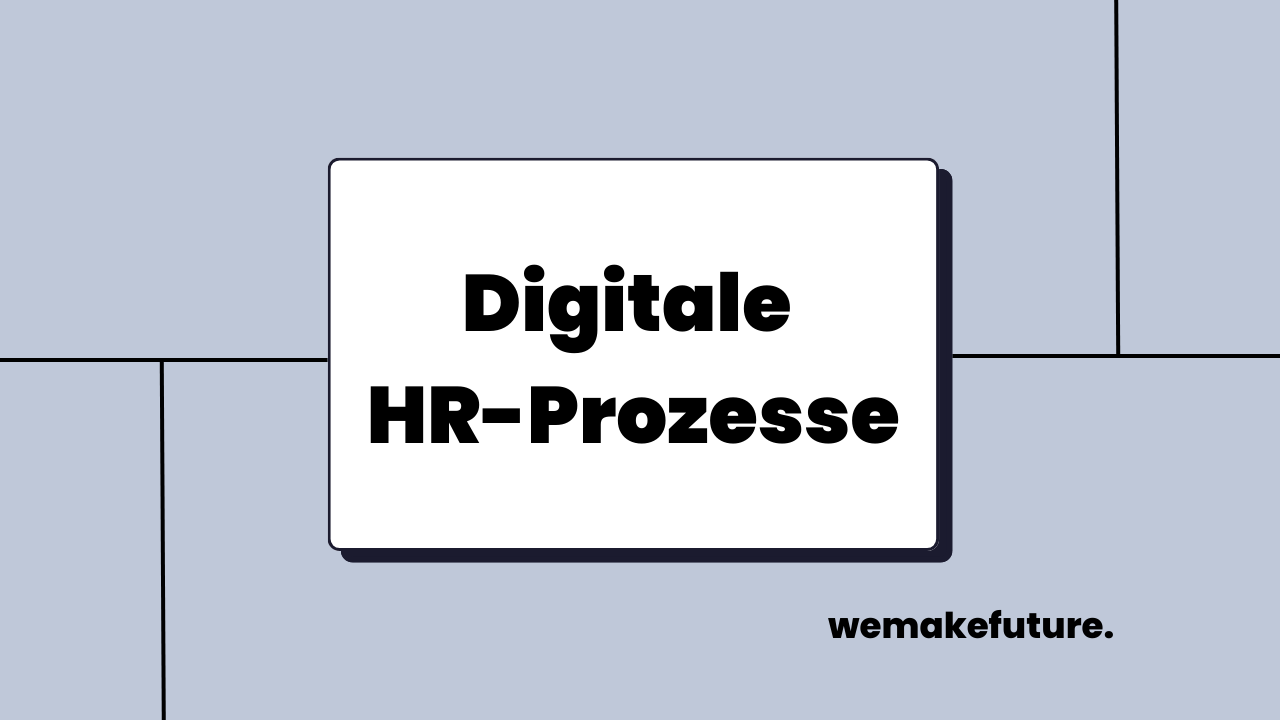
A rich text element can be used with static or dynamic content. For static content, just drop it into any page and begin editing. For dynamic content, add a rich text field to any collection and then connect a rich text element to that field in the settings panel. Voila!
Headings, paragraphs, blockquotes, figures, images, and figure captions can all be styled after a class is added to the rich text element using the "When inside of" nested selector system.

Natsana is a large online retailer that is currently in a phase of strong growth. Sales growth is also reflected in changes in human resources. More staff is being hired, employees are changing departments, and new departments are also being founded. Natsana therefore asked herself the question: How can we make the onboarding of our new employees as efficient as possible for everyone involved?
Staff growth was accompanied by extensive administrative tasks. Each employee had to be recorded and created both in the personnel tool, in the office landscape and in Azure Flow. Manual recording not only took a lot of time, but also concealed the risk of errors. Natsana also wanted to ensure that all new employees felt welcome to the new company from day one. Of course, this also included ensuring that IT worked smoothly right from the start. After all, it's nerve-wracking when you have to spend several hours on the phone with the IT department on your first day at a new job because you're not yet registered as an employee in the system.
To avoid this step, we automated synchronization between individual systems. This means that all employees do not have to be recorded and updated individually, but are first recorded and updated by Natsana in Personio laid out. As soon as a manager is assigned, the data is automatically transferred to the other systems. The same applies if there is a change in an employee's personal data. If, for example, the manager or the job title changes, the adjustment only needs to be made centrally in Personio. Everything else is involved in automation afterwards Power Automate as well as Make all by itself.
Thanks to the automation of personnel data, Natsana Don't worry about losing personal data anymore. Automatic synchronization ensured that the data is always up to date in all systems. In addition, an enormous amount of manual work was omitted. This saved Natsana a lot of time and was able to concentrate on further sales growth.
With our AI and automation solutions, we make your organization faster, more flexible and more powerful — and create measurable results along the entire supply chain.
Arrange a consultation now